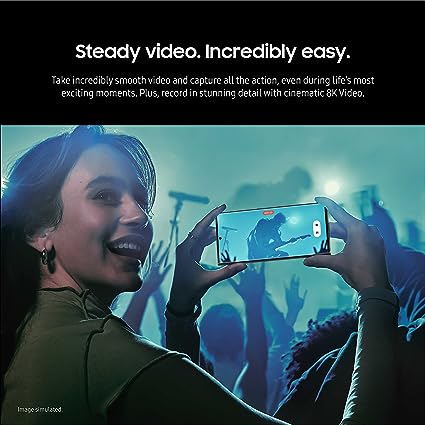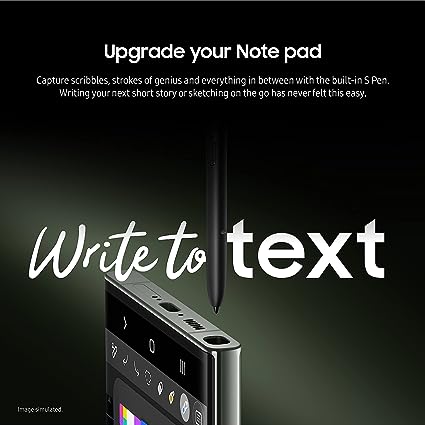Why Is My Samsung Galaxy S4 Having So Many Issues?
In 2013, the Samsung Galaxy S4 became one of the world’s most popular smartphones. Unfortunately, many users are experiencing device issues due to various causes, including outdated software or hardware malfunctioning. In this article, we’ll cover some of the most frequent problems experienced by Samsung Galaxy S4 owners and how to resolve them.
Outdated Software:
One of the primary reasons your Samsung Galaxy S4 may be experiencing issues is outdated software. As new versions of Android are released, older devices like the Galaxy S4 may not be able to handle these updates properly, leading to slow performance, freezing, and crashes.
Solution:
If your Samsung Galaxy S4 is running an older version of Android, the first step should be checking for updates. Go to Settings > About phone > Software update to see if any are available and download and install them to see if that resolves the problem. Alternatively, if updating is no longer possible, root the device and install a custom ROM with a more recent version of Android.
Battery Issues:
Another common problem with the Samsung Galaxy S4 is battery issues. Over time, its ability to retain charge may deteriorate, leading to shorter runtimes and the need to constantly charge your phone.
Solution:
If you are having issues with battery life, the first step should be checking your usage. Navigate to Settings > Battery to see which apps use the most power and try limiting their usage or uninstalling them if unnecessary. Moreover, turn off features like Wi-Fi, Bluetooth, and GPS when not in use for extra energy savings. If all else fails and your battery still won’t hold a charge after checking these steps, it may be time for replacement; this guide outlines how to replace a Samsung Galaxy S4 battery.
Wi-Fi Issues:
If you are experiencing issues with Wi-Fi, the first step should be checking your network. Navigate to Settings > Wi-Fi and tap on the name of the network that’s giving you trouble. If it appears as “not connected,” try switching to another Wi-Fi network or using another smartphone’s hotspot to see if that resolves the problem.
Your phone displays as “connected“, but you’re still not getting any data, try turning off your Wi-Fi and restarting it – this may help reset the network connection.
If your Wi-Fi connections remain weak, try rebooting your phone. Some routers have a setting called “Reset” in their Settings menu; double-check these before attempting a reset.
Solution:
If your Samsung Galaxy S4 is having Wi-Fi issues, try rebooting it. Simply turning off the phone will reset all network settings for some devices. If that doesn’t solve the issue for you, try connecting to another Wi-Fi network or using another smartphone’s hotspot and see if that fixes things. Alternatively, contact the manufacturer and ask if any software updates are available for your device.
Overheating:
The Samsung Galaxy S4 can experience issues with overheating, which may be caused by running too many apps at once or using the device while charging.
Solution:
If your Samsung Galaxy S4 is overheating, the first step is to turn it off and let it cool for a few minutes. Make sure to run only a few apps simultaneously or use the device while charging. Doesn’t solve the problem, try removing any cases or covers for better ventilation. Still doesn’t solve things, there could possibly be hardware issues. If that’s the case, then it would be a good idea to have your local repair shop help you resolve the problems you’re experiencing with your Galaxy S4 smart device.
Performance Issues:
Another common problem with the Samsung Galaxy S4 is slow performance. This can be caused by a variety of reasons, such as needing more storage space or running too many apps.
Solution:
If your Samsung Galaxy S4 is running slowly, the first step should be checking your available storage space. Go to Settings > Storage to see how much room it is left. Delete apps or files that don’t need space and clear their cache by going to Settings > Apps > select an app > Storage > Clear Cache. Finally, rebooting your device may resolve the problem as well.
Hardware Issues:
Finally, the Samsung Galaxy S4 may experience hardware issues due to various causes, such as water damage or a malfunctioning component.
Solution:
If your Galaxy S4 is experiencing hardware issues, the initial step should be taking it to a repair shop. They can diagnose the problem and suggest an appropriate solution, such as replacing faulty components or fixing water damage. Addressing hardware problems promptly is key since they may lead to more serious issues if left unchecked. Another common issue with the Samsung Galaxy S4 is poor call quality.
Solution:
If your Samsung Galaxy S4 is experiencing poor call quality, take it to a repair shop. They can identify any issues and offer an appropriate fix.
Overall, the Samsung Galaxy S4 offers an excellent user experience but is not immune to issues and can sometimes experience minor setbacks. These typically arise due to a combination of software, hardware, and battery problems.
How to avoid these Issues:
When selecting a mobile phone, you need to take into account more than just features. It would be best if you examined several aspects before buying, such as the manufacturer’s warranty, the phone’s feature set, and resale value.
When selecting a smartphone, you should opt for one that’s user-friendly and has an impressive track record. For those wanting to do everything from their phone, the Samsung Galaxy S4 is ideal. It provides access to email, messaging, the web, and more – perfect for multitaskers!
Some other features you should check for include:
Siri, Apple’s virtual assistant, has voice commands; Android phones typically offer more features than iPhones do.
Finally, ensure your phone has a strong resale value. In case you ever decide to sell it in the future, make sure you receive as much money as possible for it.
Conclusion:
Your Samsung Galaxy S4 may be experiencing issues due to outdated software, battery problems, overheating, performance problems, or hardware malfunction. Solutions include checking for updates in software, managing battery usage through managing app usage limits and clearing cache files. By taking these steps now, you can extend the life of your device and continue enjoying using it longer.